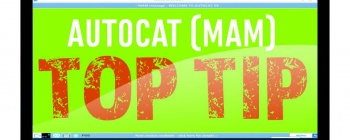
Making AUTOCAT (MAM) work for you
When entering a VRM into MAM and selecting the product line you require, you’ll often see one or multiple lines highlighted in green (or blue if the suppliers data is compliant with Autocat V8) as well as a number of lines that are not highlighted.
Firstly, Valeo strongly recommend you do not select any part numbers not highlighted in green as for one reason or another, it is highly likely they will not be suitable for that vehicle.
If you click on any of the lines not highlighted in green, certain sections under the VRM details will appear highlighted in orange. Often these can be VRM data such as the engine code, BHP (Brake Horse Power) and Door Plan (Body Type). If one or more of these do not match with the VRM, the line will not appear highlighted in green.
If you wish to remove any lines that are not highlighted in green to make your search for the correct part number easier, simply click the button "Show Matched" towards the bottom of your Autocat screen."


 Click here to open the navigation menu
Click here to open the navigation menu